As per law, you need to complete TNT sim registration via link {https://tntph.com/Pages/sim-reg}. TNT sim card is not active without fulfilling the registration process. If your sim card TNT is old or new now today register and enjoy text, calls, and internet. Further, the criteria for sim registration tnt, required documents, and the step-by-step process of sim activation are listed. If you have an old or new SIM card tnt but unregister then it will not start working like calls.
The government of the Philippines recently passed a new act related to the telecommunication industry. All companies like Globe, TNT, Gomo, Dito, TM, and Sun will register all sim cards old or new, and then they will be able to be used for text, internet, and calls.
Valid IDs
- Passport
- Voter ID
- BIR ID
- Clearance from NBI
- Police Clearance
- Driving License
- A person with a Disability Card
- SSS ID
Eligibility Criteria
- 18 Years Old.
- Permanent Resident of the Philippines.
- Tourists can register but a passport, and return ticket are necessary.
- Minors can register their sim card in their parent’s name.
TNT SIM Registration Online via Link {https://tntph.com/Pages/sim-reg}
STEP 1
- You can find the nearest TNT store by checking their website.
- It’s essential to go to an official store or authorized retailer to ensure fast TNT SIM Registration.
- Go to “https://tntph.com/Pages/sim-reg“.

Step 2
- Enter your TNT mobile number, read the terms and privacy policy, and agree with them.
- And click on the send OTP code.
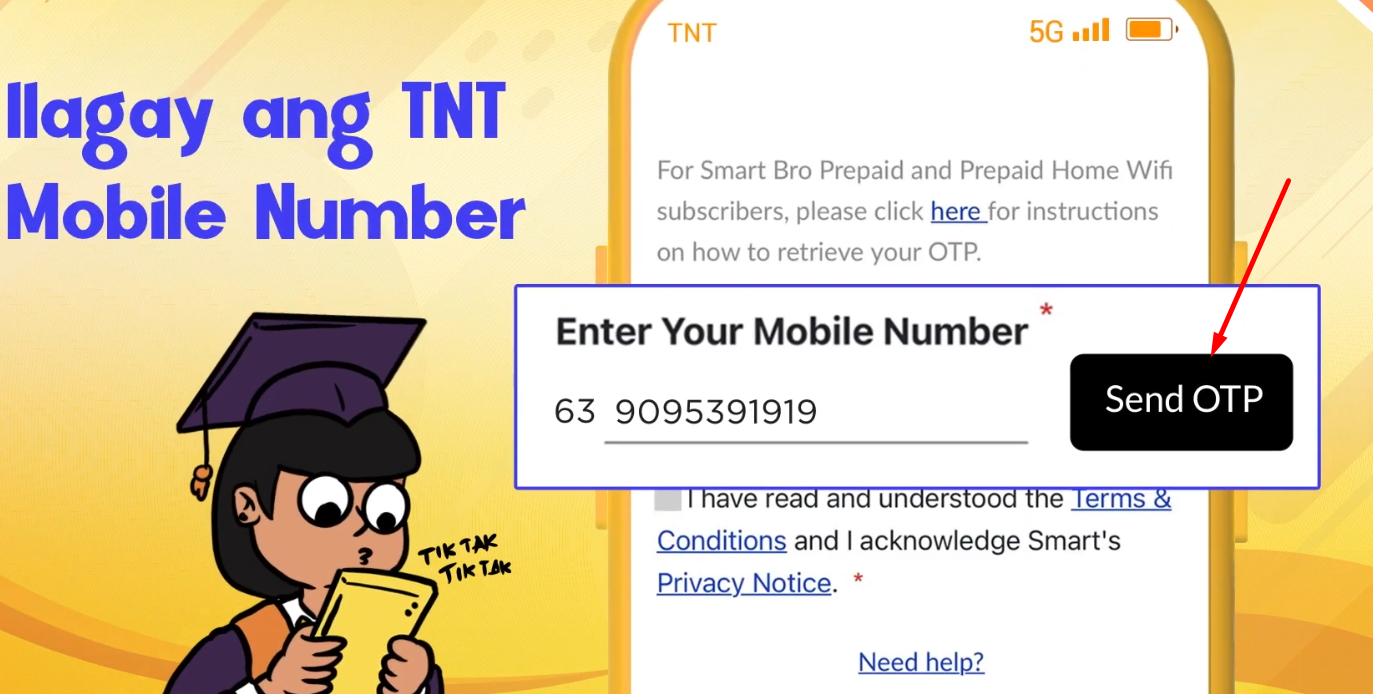
Step 3
- Check your given mobile phone you will receive a verification code.
- Verify it with an OTP sent to your mobile device.
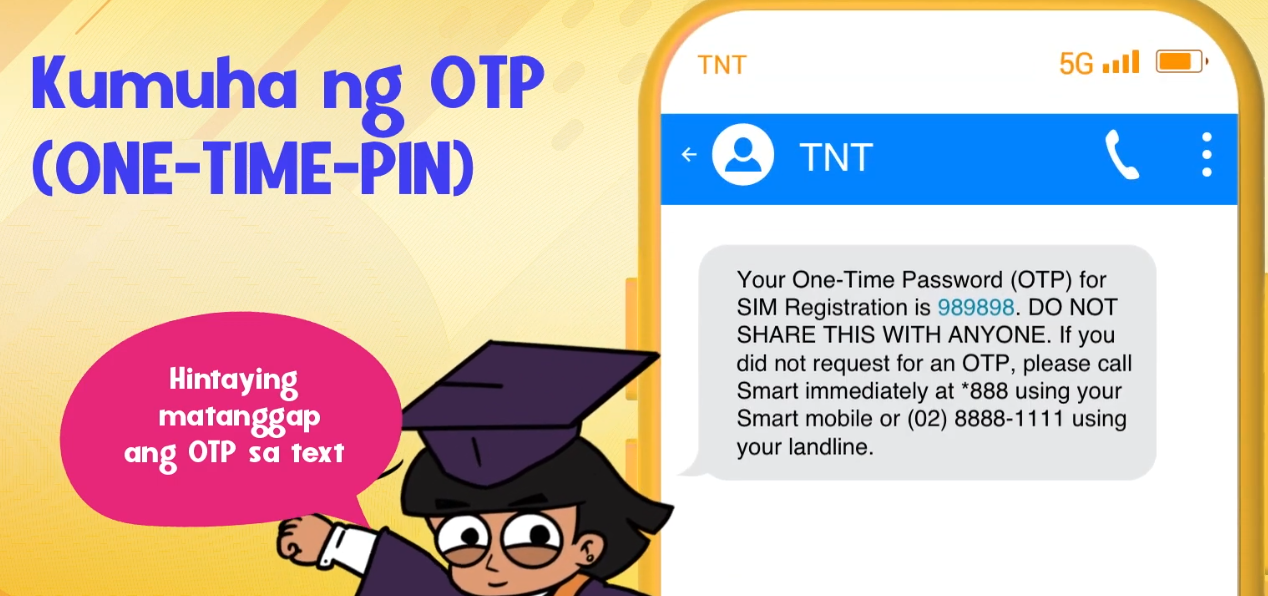
Step 4
Please select the kind of registration that suits your needs best. Afterward, you’ll need to upload either a scanned copy or a photo of your valid ID card.
MAKE SURE THAT
- The ID is not expired.
- All the information on the ID is clear and readable.
- The ID is within the frame.
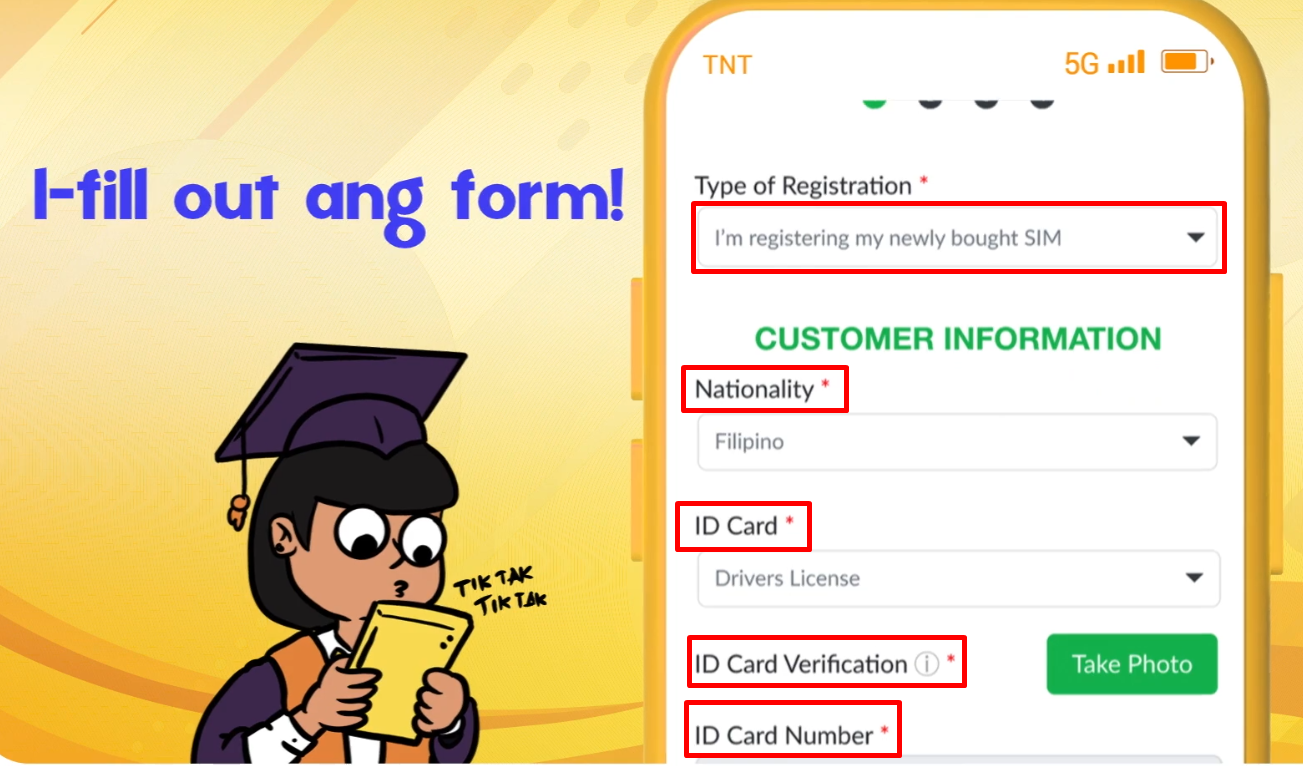
Step 5
Then, snap a clear selfie. This helps us verify your identity and ensures smooth processing of your registration.
MAKE SURE THAT
- It’s clear.
- The picture on the ID matches the selfie.
- The head is not tilted.
- The face is within the frame.
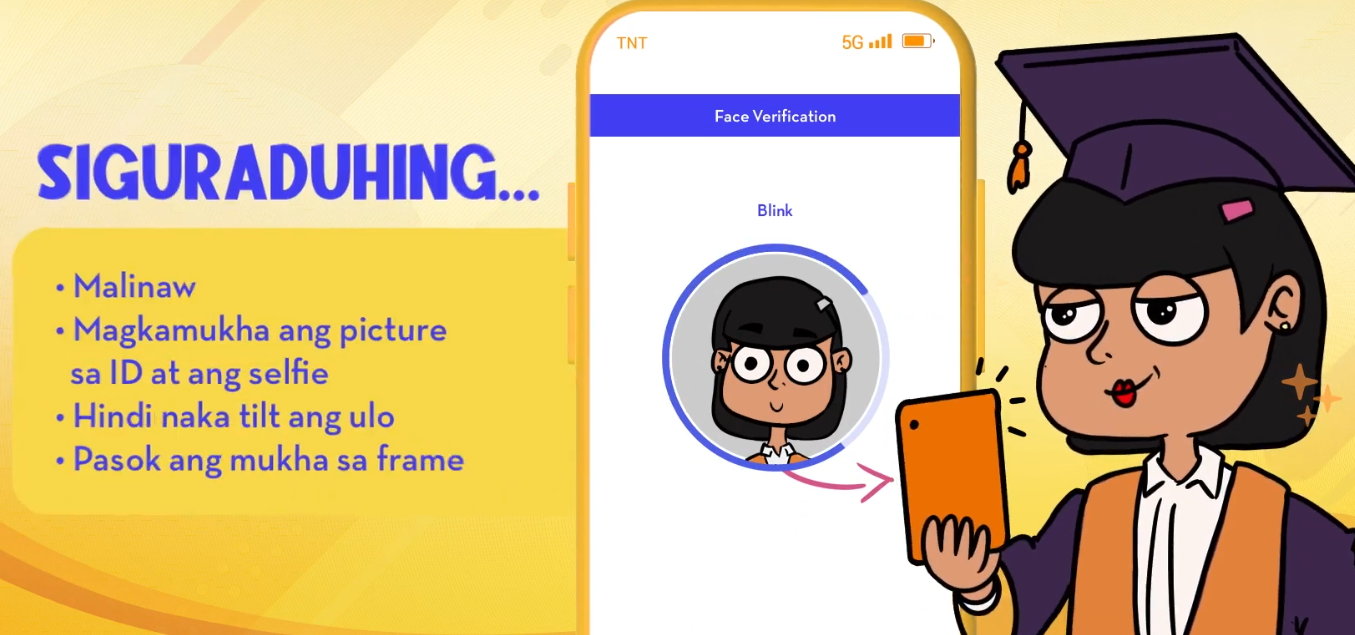
Step 6
- The form you see will have your details already filled in from your ID.
- This means you won’t have to type in your information again.
- However, if the form isn’t filled in already or if you notice any mistakes, you’ll need to fill it in yourself before you can click on the ‘Next’ button to continue.
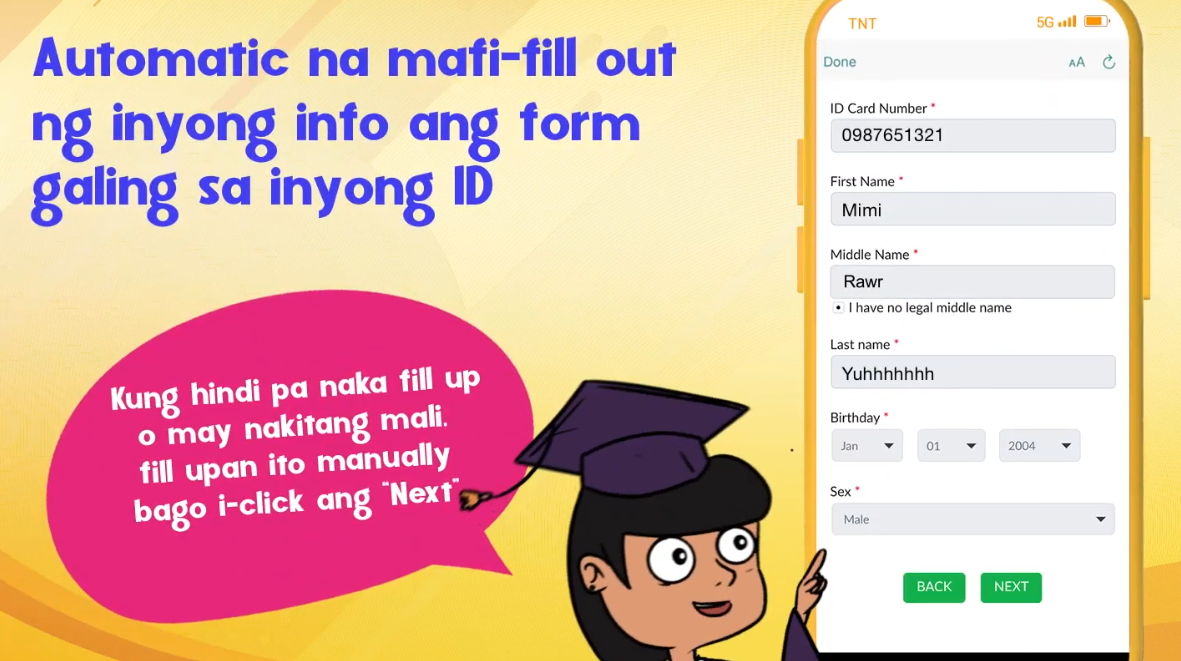
Step 7
- Please review all your information carefully like your address, contact details, and email.
- Make sure to provide at least one way to contact you.
- If you’re giving a landline number, remember to include the area code, like this: 0288881111.
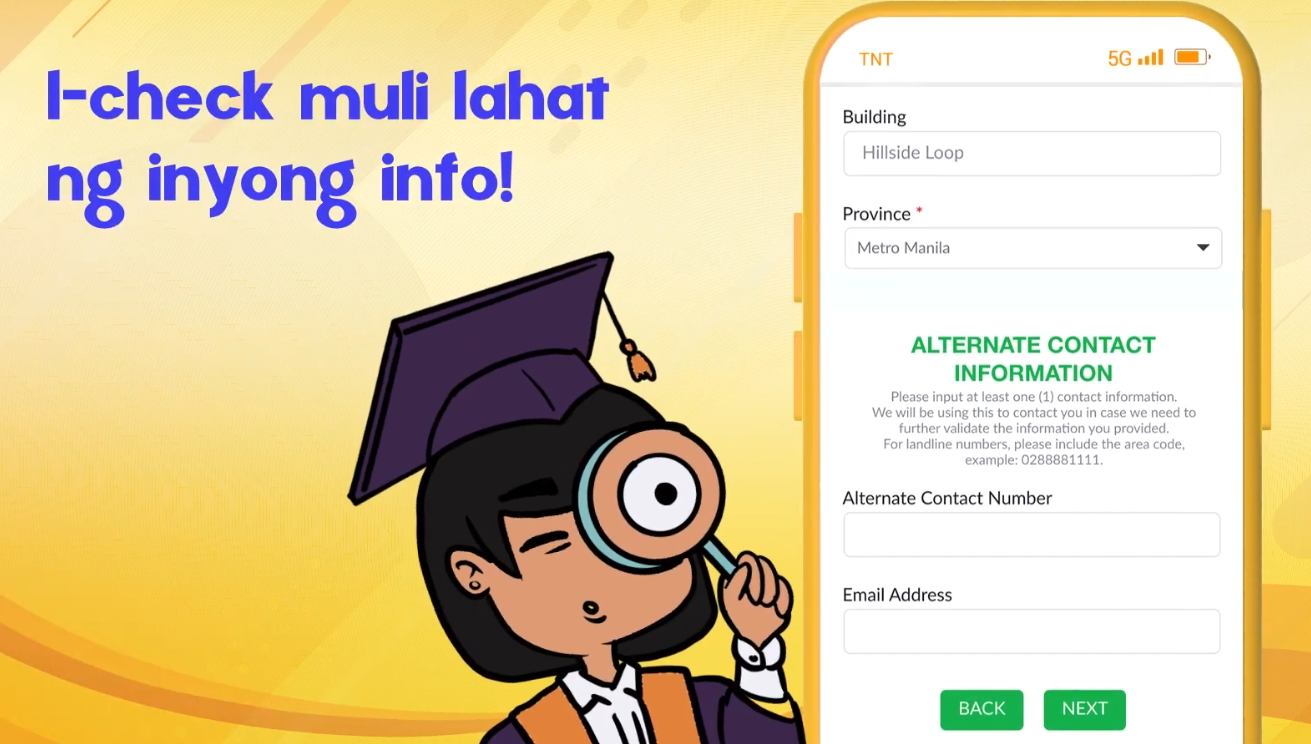
Step 8
- Agree that everything you tell us is true.
- Let Smart Company send you special deals if you want.
- Take a picture of your control number.
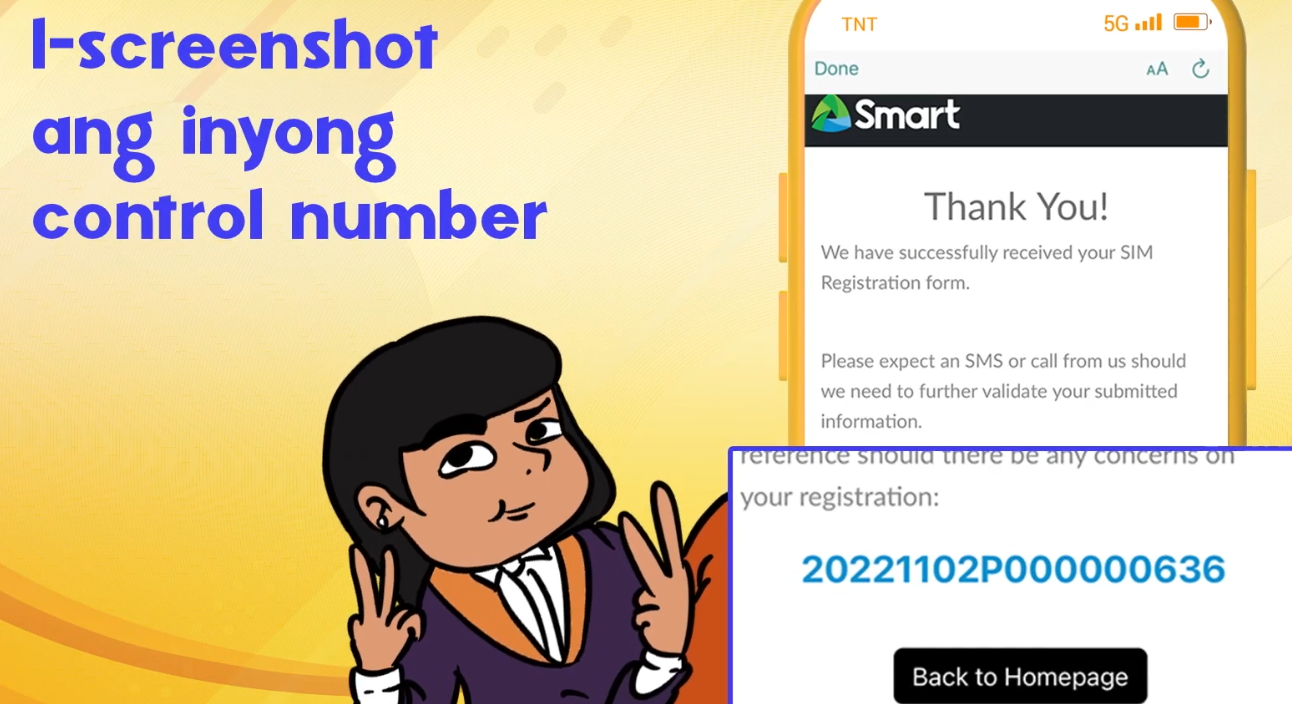
Step 9
- When you register for TNT, you’ll get a text confirming your registration, and guess what? You’ll also receive a fantastic 3 GB of data for free!
- Enjoy surfing the web, streaming your favorite shows, and staying connected with your loved ones without worrying about data limits!
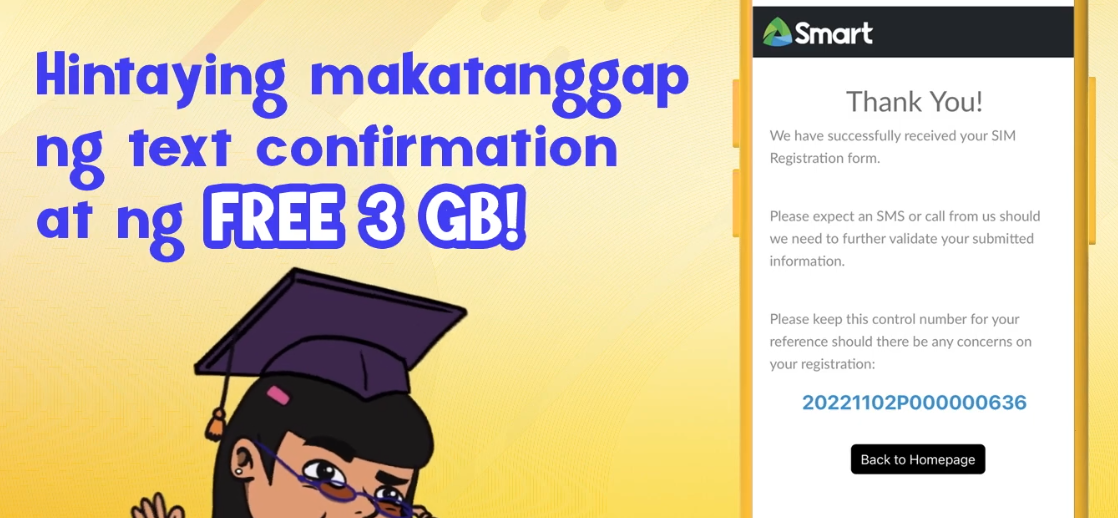
The Process of SIM Registration TNT Via Giga Life App
Step 1.
- First, you need to find and open the GigaLife app on your phone.
- Once it’s open, look for the option that says “TNT SIM Registration” and tap on it.
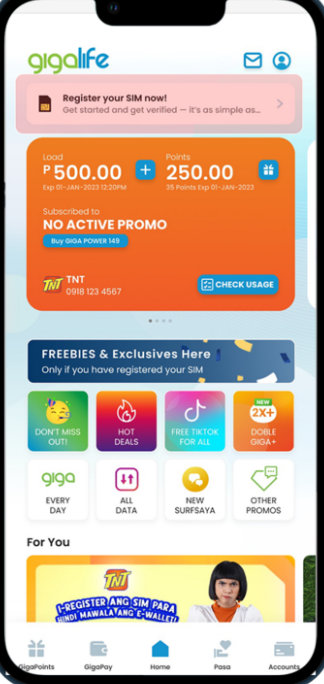
Step 2.
- Next, you’ll need to enter your TNT Number into the app.
- Make sure you read and understand the Terms and Conditions and Privacy Notice.
- Then, agree to them.
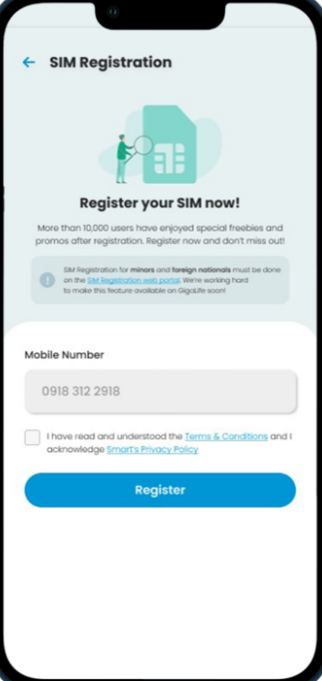
Step 3.
- After you’ve agreed to the terms, the app will send you a special code called a One-Time Password (OTP) via text message.
- Enter this code into the app where it asks for it.
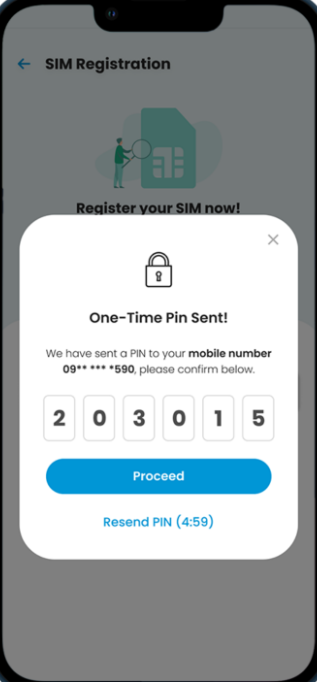
Step 4.
- Finally, you’ll need to provide some information about yourself by filling out a form in the app.
- This might include things like your name, address, and other contact details.
- Fill out all the required fields accurately. Once you’ve done that, you’re all set!
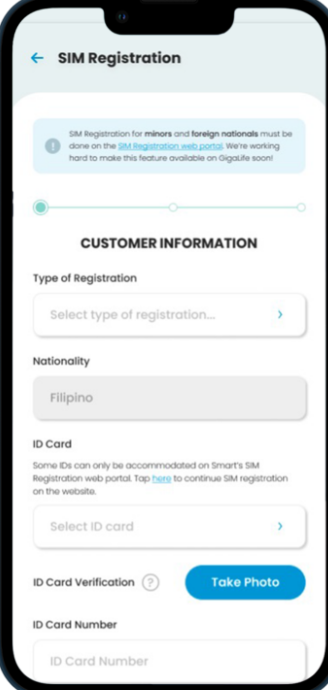
If you can’t find anything about SIM registration?
If the app is not helping you or if you’re not sure what to do. however, you can always go to a TNT store or an authorized shop to get help with registering your SIM card.
Simple it is. Using the Giga Life app might make registering your TNT SIM card easier, but if not, there are other ways to get it done.
Book Appointment for Solution of SIM Registration Problems
- You need to browse “https://smart.com.ph/Pages/store-locations”.
- Choose the name of the City in which you are living.
- Click on “Book Appointment”.
- It offers two different types of appointments “Virtual” or Physical “In-Store”.
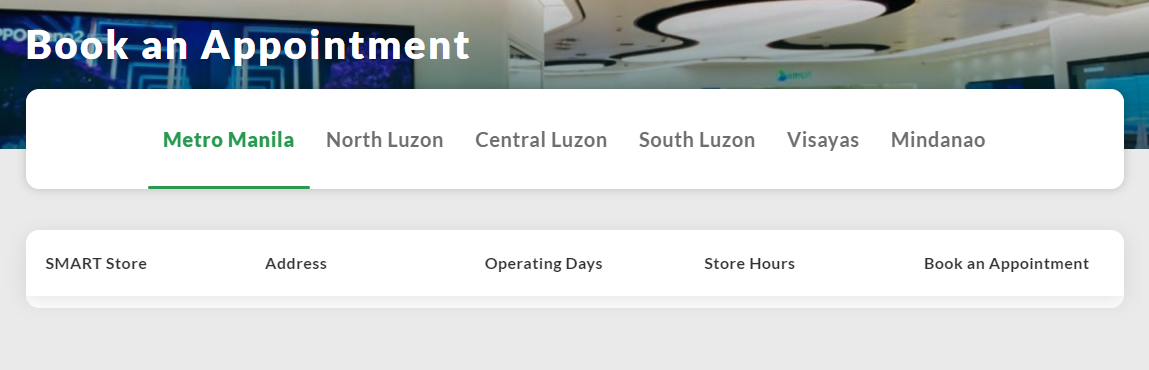
Features of Giga Life App
- Account Management: Besides SIM registration, the Giga Life app also helps you manage your TNT account.
- User-Friendly: The Giga Life app is designed to be user-friendly, with intuitive navigation and clear instructions.
- Regular Updates: TNT regularly updates the Giga Life app to improve its features and functionality. Be sure to keep your app updated to access the latest services.
- Promos and Offers: One of the features of the app is that you can easily browse and purchase TNT promos and offers directly from your smartphone.
- Customer Support: If you ever have questions or need assistance with your TNT network services, the Giga Life app often provides access to customer support features. You can chat with a representative. Further people can check TNT Pasaload.
Required Information
The information helps verify your identity and keep your communication secure. Let’s go through the documents you need to register your TNT SIM card and enhance your communication experience.
For Philippine ID Holders
To register your SIM card, you need to give some details:
- Your Mobile Number along with the Serial Number (which you get from SMART)
- Your Full Name
- Date of Birth
- Your Full Address
- Your Gender
- A picture of a valid government-issued ID [redacted]
- You’ll also need to take a live selfie photo to confirm it’s really you.
For Foreign Nationals visiting as Tourists
If you’re from another country and you’re coming to visit as a tourist, you need:
- Your passport.
- A document showing where you’ll be staying in the Philippines.
- A ticket to go back to your own country or any ticket that proves when you’re leaving the Philippines.
Different kinds of VISAs
For people from other countries with different kinds of VISAs:
- Your passport.
- A document that shows your address in the Philippines.
- A permit to work for foreigners is issued by the Department of Labor and Employment (DOLE).
- An identification card for foreigners issued by the Bureau of Immigration (BI).
- For students, their school registration and ID.
- Any other important documents that are needed?
Note: Foreign tourists can use a SIM card for only 30 days, and it stops working after that unless they extend their visa, which allows them to extend the validity of the SIM card.
How To Register TNT Sim? – Video Guide
The Giga Life app by TNT provides a user-friendly platform to manage your TNT SIM card, offering features such as account management, promo purchases, and specifically TNT SIM registration by all from your smartphone. However, you can take full advantage of the convenience and functionality offered by the Giga Life app By staying up to date with app updates and exploring its features regularly.
FAQs
Why is TNT SIM activation necessary?
You have to register your TNT SIM card so the government can make sure everything’s done right and know who owns and uses each SIM card.
What documents do I need for TNT SIM Registration?
You usually need a government ID like a passport or driver’s license to register for a TNT SIM card. Other details are mentioned above.
Is there an age requirement for TNT SIM?
Yes, usually you have to be old enough by law to sign up for a TNT SIM card, according to the rules in your area. Including this also check the above-required information details which are necessary while registering.
Can foreigners register a TNT SIM card?
Yes, people from other countries can get a TNT SIM card, but they must give the right ID papers.
What happens if I don’t register my SIM card?
If you don’t sign up for your TNT SIM card, your service might stop working or get turned off.
Will my personal information be kept confidential during registration?
Yes, companies usually have to keep customer information private and safe.